Introducing New Affiliate Review Feature
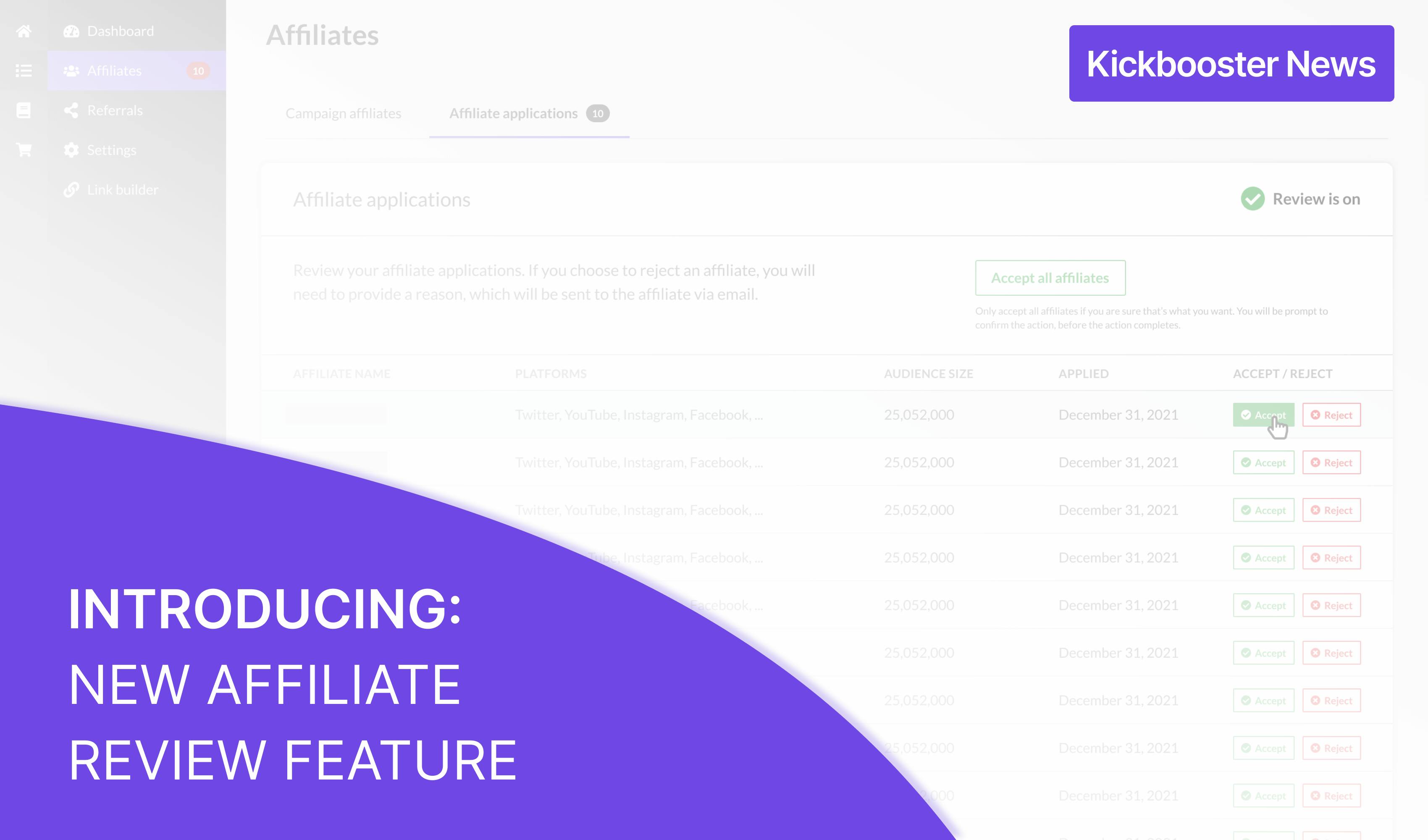
We’re rolling out a new feature to provide more visibility and transparency to referral program owners and their affiliates.
We’ve heard from creators and merchants that they want more control over who can join their referral program, and more information about the affiliates who do join.
When enabled by the referral program owner (owner), the new Affiliate Review feature will prompt the affiliate to provide more information about the tools and channels they plan to use to promote their affiliate links. Owners will be able to review all affiliates who apply to participate in their referral program, and manually accept or reject.
What it looks like for referral program owners
Enabling Affiliate Review
As a referral program owner, you’ll have the opportunity to enable or disable the Affiliate Review feature during the first step of your referral program setup process, under the General tab.
If you choose to enable it, you will also be able to disable this feature at any time. Any pending applicants will still need to be manually accepted, but any new applicants will be automatically accepted once the feature is turned off.
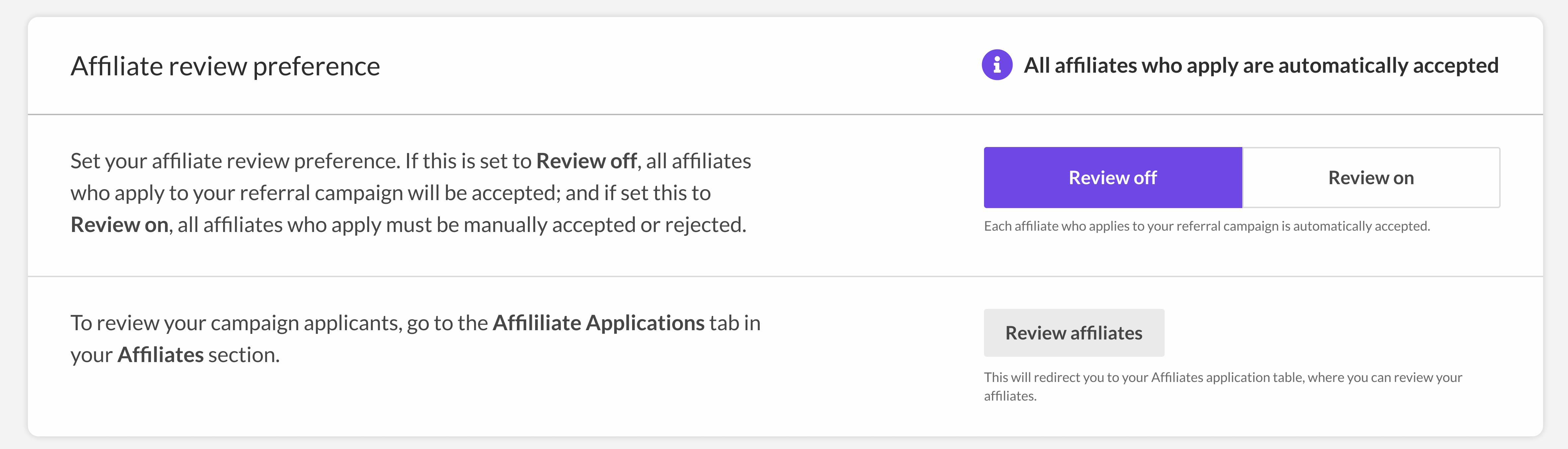
When the Affiliate Review feature is enabled (Review on), you will be able to manually accept or reject any affiliate who applies to participate in your program. Once accepted, the affiliate will be able to access their unique tracking link and may begin promoting through the channels and mediums specified in their application. If rejected, the affiliate will be notified with the reason for rejection.
When the Affiliate Review feature is disabled (Review off), then everything will remain the same and any affiliates who applies will be automatically accepted into your program and provided with a unique tracking link.
Accepting affiliates
Owners with the Affiliate Review feature enabled will see a second tab under the Affiliates section in the dashboard navigation menu. Under the Affiliate Applications tab, owners will see a list of pending applicants and information about each affiliate including the platforms they intend to share links on, the size of their audience, and the date in which they applied. Owners can individually accept affiliates into their referral program, or choose to accept all affiliates with pending applications. Once accepted, the affiliate will be notified via email and through their personal affiliate dashboard, and will be granted access to their unique affiliate tracking link.
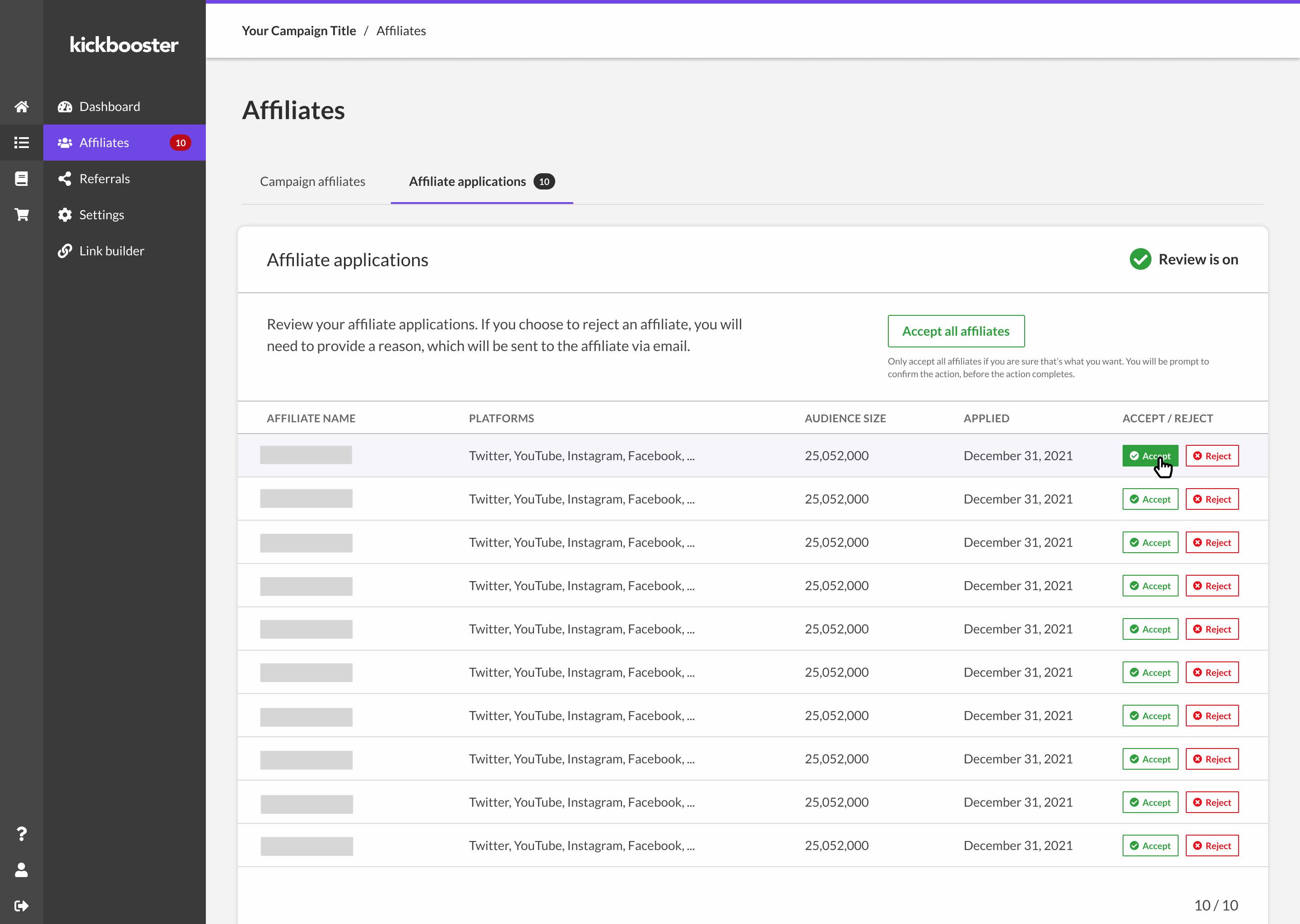
Rejecting affiliates
Similarly, owners can individually reject any affiliate with a pending application. Upon rejection, owners will be prompted to provide a reason to help the affiliate understand why their application was not approved. Once rejected, the affiliate will be notified via email and through their personal affiliate dashboard, including the reason for rejection.
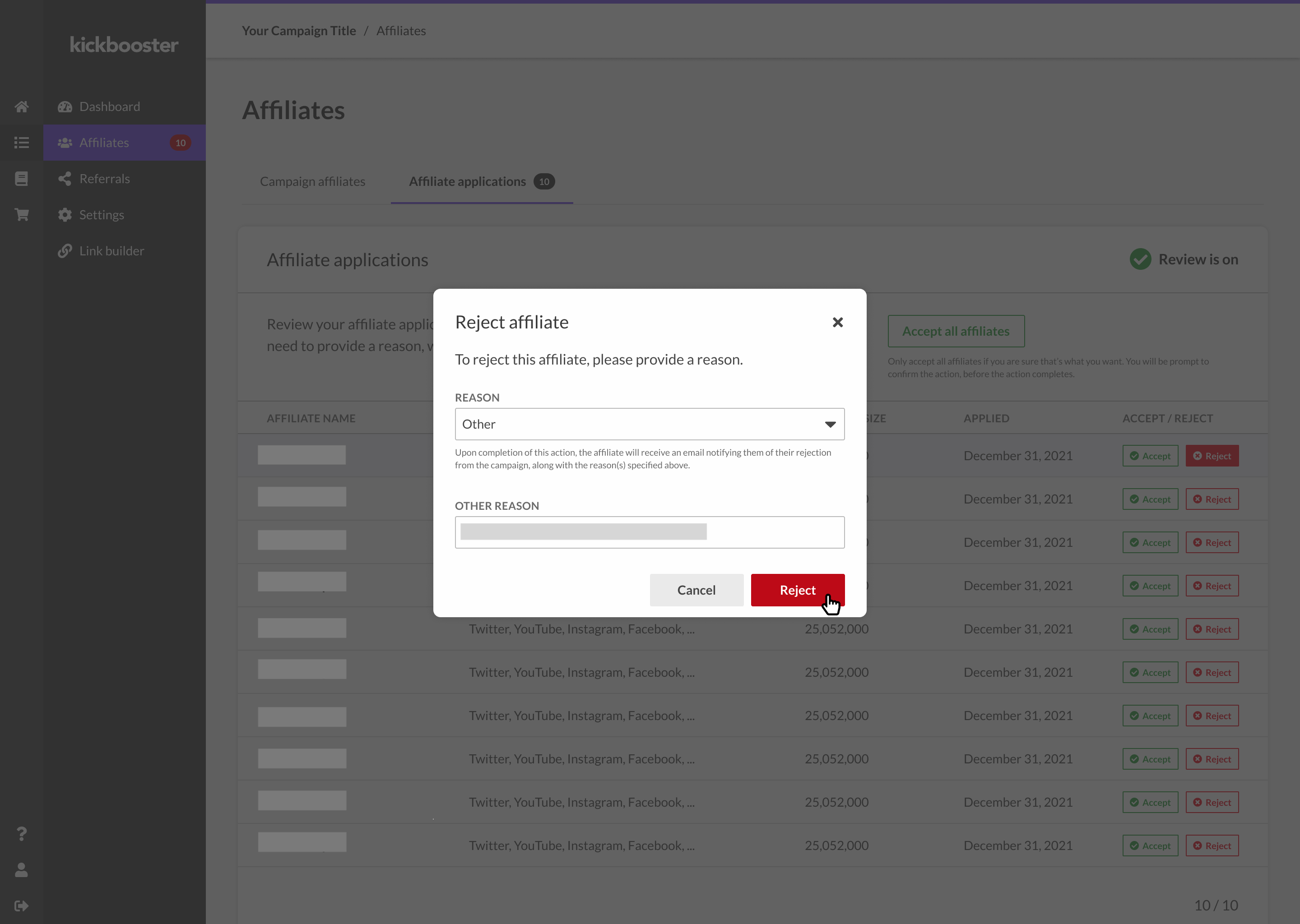
Viewing all affiliates
Under the first tab in the Affiliates section, Campaign Affiliates, owners will be able to see all affiliates who have applied or been accepted/rejected.
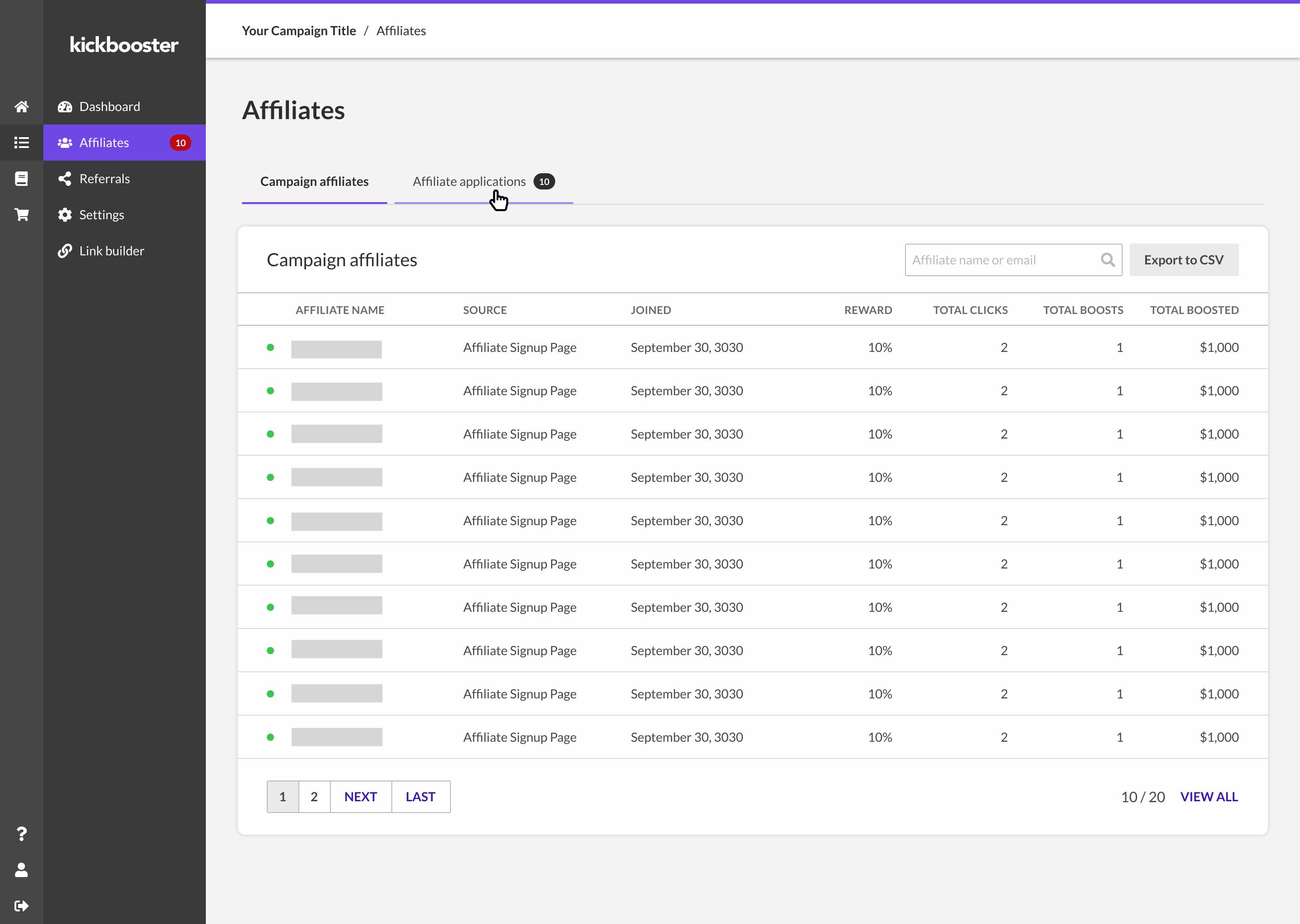
Owners can click on the name of any affiliate to access the affiliate’s profile. From the affiliate’s profile page, an owner can see where the affiliate links are being shared, the affiliate’s performance in terms of clicks and referrals, as well as view and make adjustments to the amount the affiliate is earning per successful referral. From this page, the owner can also report the affiliate if they feel the affiliate is not abiding by the terms of their referral program agreement. The Kickbooster Support Team will review the report and action it accordingly.
Any pending applicants can also be accepted/rejected from this page as an alternative to actioning affiliates in the Affiliate Applications tab.
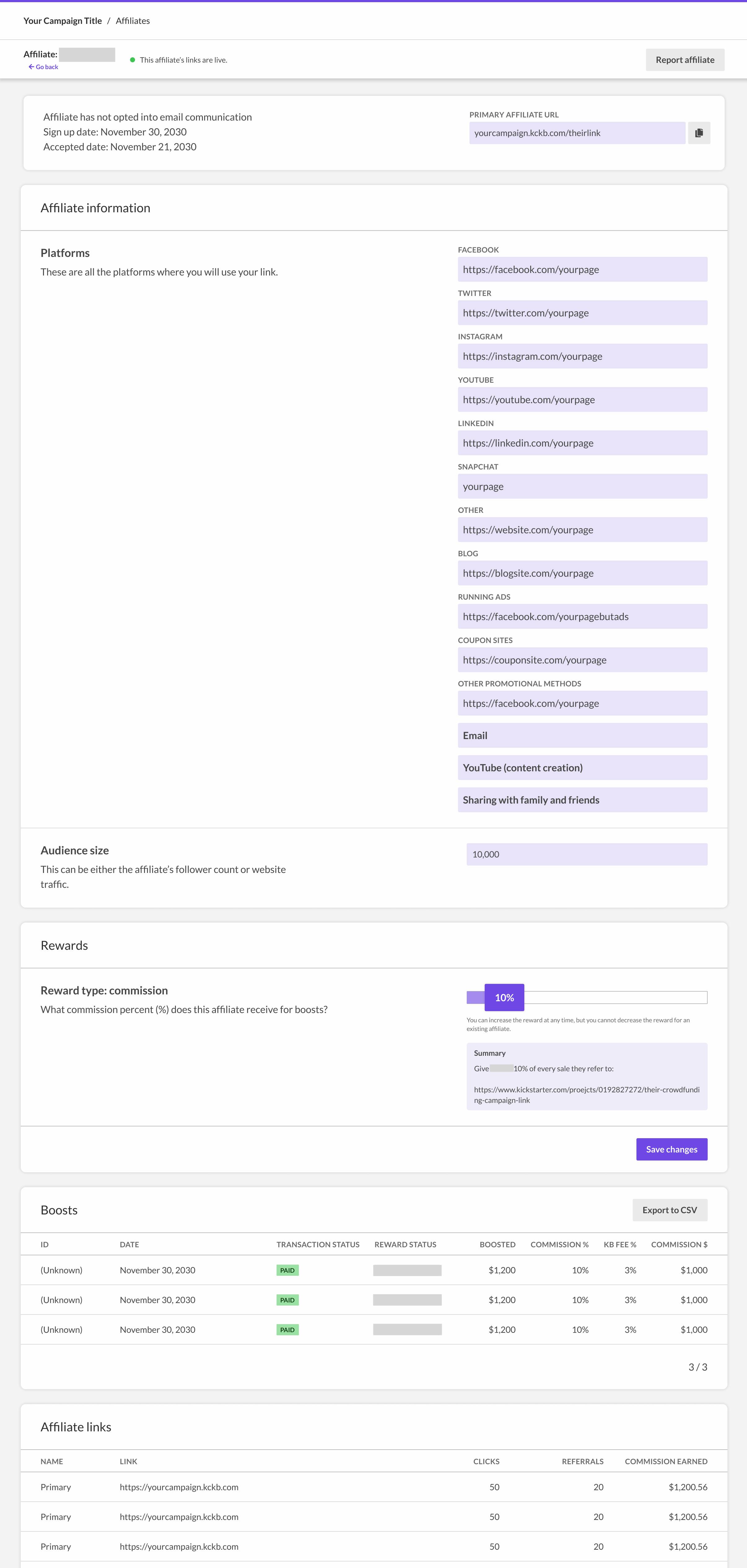
What it looks like for affiliates
For both new and existing Kickbooster affiliates who are registering to promote a new campaign or store after the release of the Affiliate Review feature, you will be prompted to complete an application form prior to accessing your unique affiliate link.
If the owner of the program you are applying to has not enabled the Affiliate Review feature, then you will be automatically granted access to the program and your affiliate link.
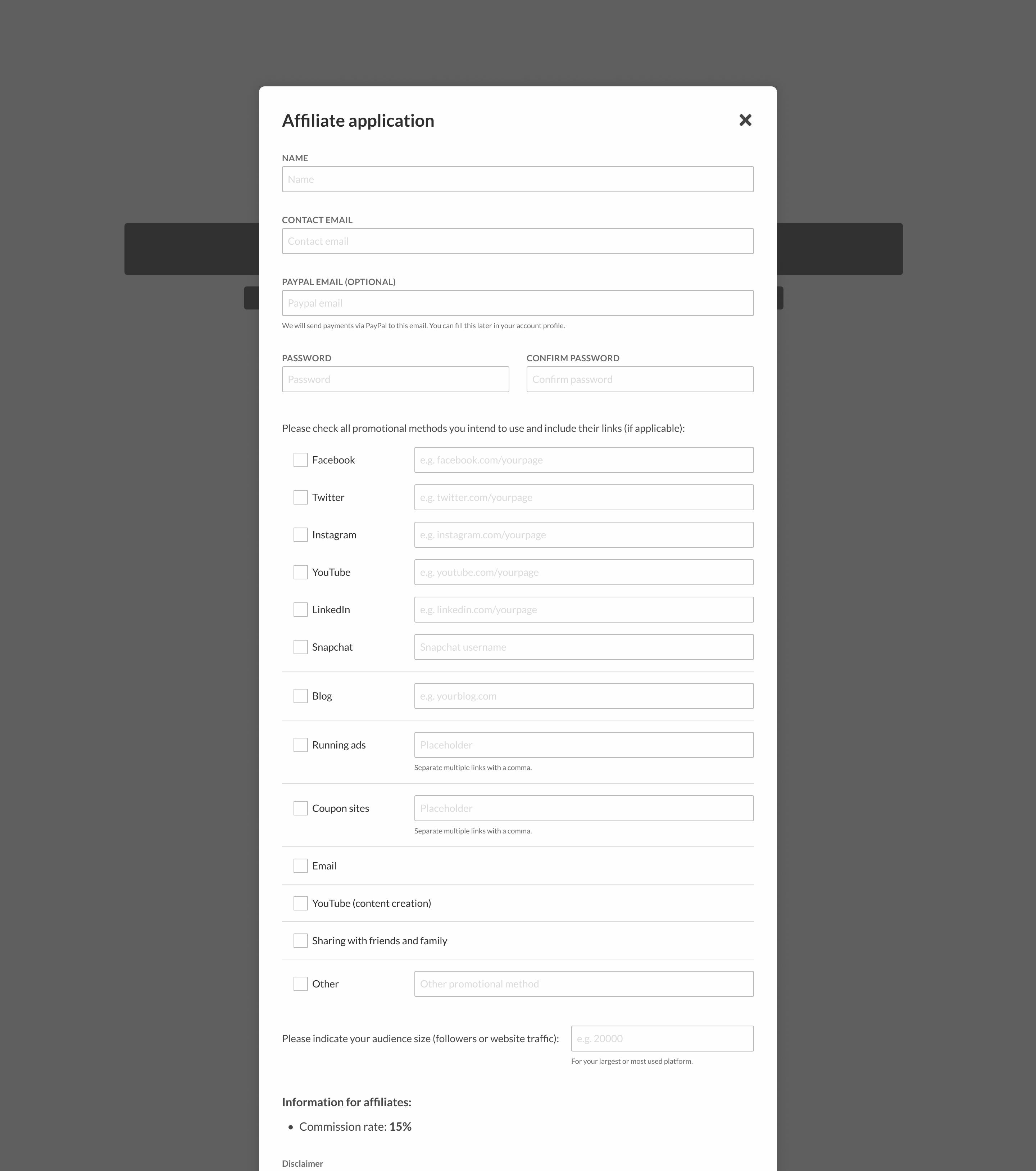
The next time and all subsequent times you apply to a Kickbooster referral program, your application details will be automatically populated in the form so you don’t have to fill them out again. You can edit the form before submitting if you’d like to adjust any details for that particular application. Changes made on the application won’t overwrite the default application details submitted upon the first application.
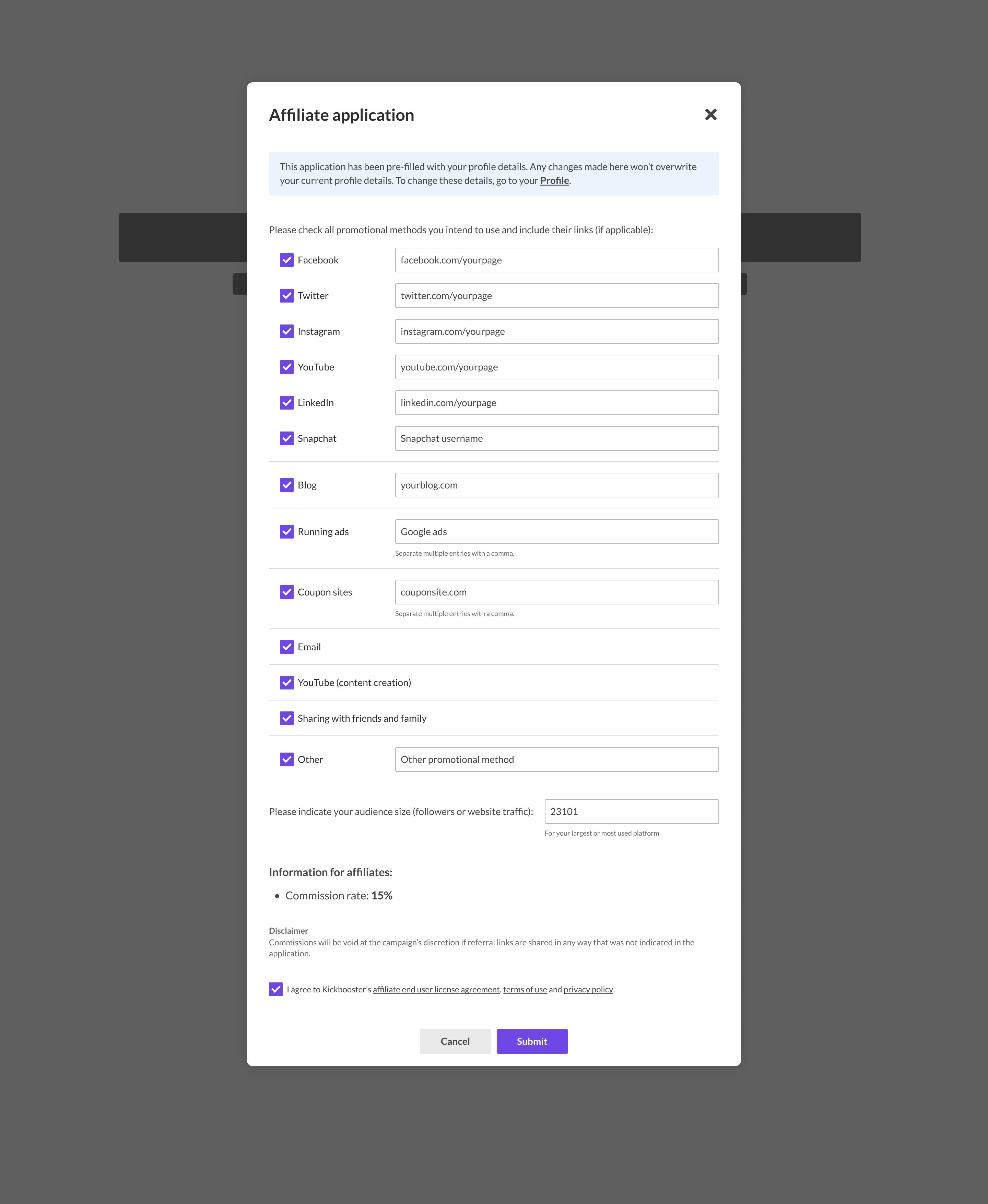
The default application details can be accessed and updated in the Profile section of your affiliate dashboard. The information submitted here will automatically populate on any future application form and can be adjusted at any time.
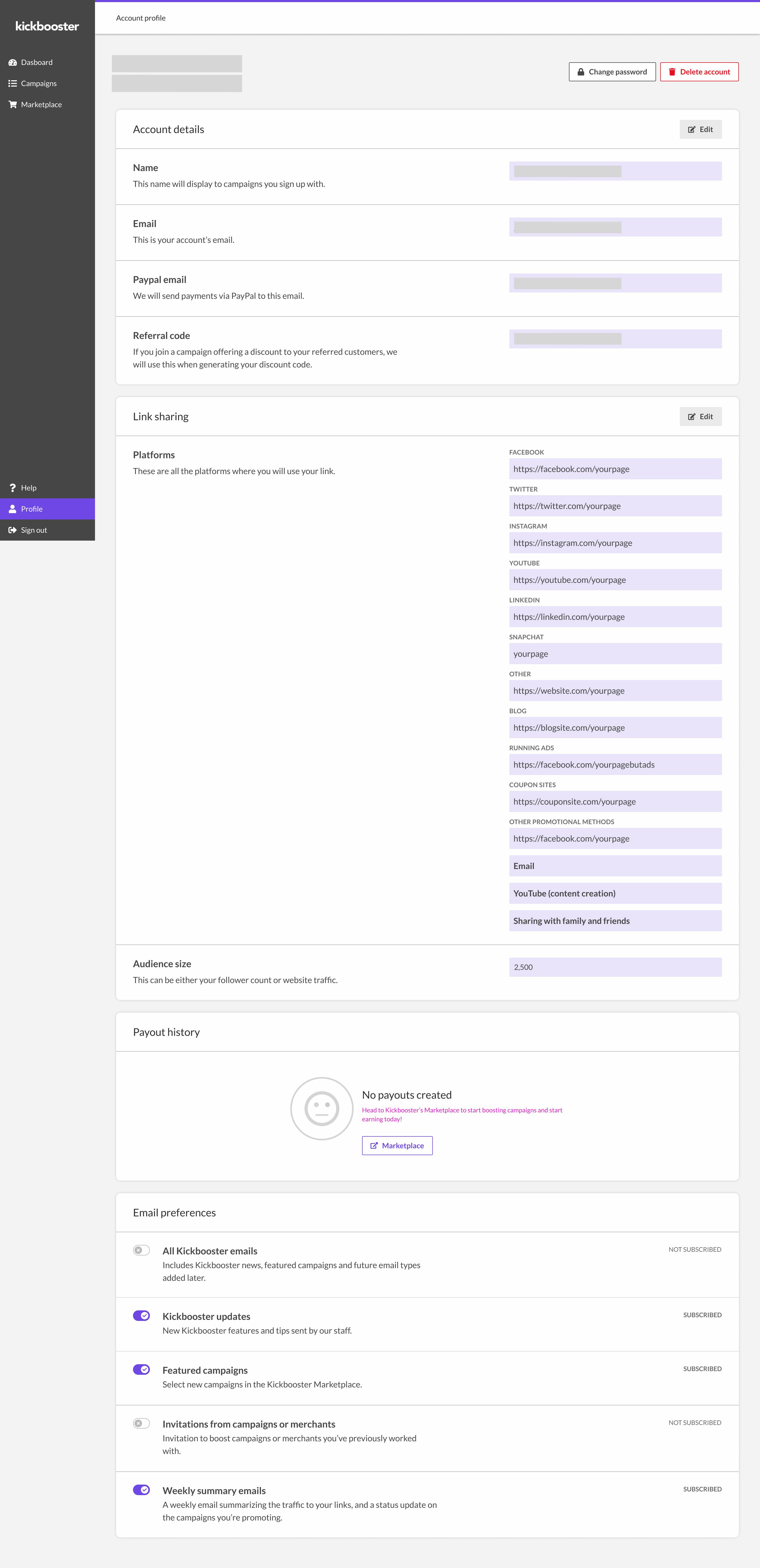
Email us at [email protected] if you have any questions about this new feature.

